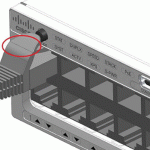<概要>
iRedMailは、Virtual Mail Account, POP3/IMAP/SMTP, AJAX webmailを無限大に提供するサーバアプリケーションです。また、Red Hat Enterprise Linux, CentOS, Debian, Ubuntu, FreeBSD等のオペレーティングシステム上動作し、「オープンソースのEメールサーバのソリューションを提供しています。詳細ーー>[iRedMail特徴]
今回、Ubuntu 11.04(natty)にて「iRedMail」の構築方法をご紹介致します。
<利用環境(一例)>
Ubuntu 11.04 (natty)
iRedMail-0.7.4
1.iRedMail導入関連パケージ
Postfix: SMTP service
Dovecot: POP3/POP3S, IMAP/IMAPS, Managesieve service
Apache: Web server
MySQL: Storing application data and/or mail accounts
OpenLDAP: Storing mail accounts
Policyd: Postfix policy server
Amavisd, SpamAssassin, ClamAV: Anti-spam, anti-virus
Roundcube: Webmail
Awstats: Apache and Postfix log analyzer
Fail2ban: scans log files (e.g. /var/log/maillog) and bans IPs that show the malicious signs — too many password failures, seeking for exploits, etc.
2.Pre-Install:
# vi /etc/hostname
mail.domain.com
# vi /etc/hosts
127.0.0.1 mail.domain.com
3.Installation:
# wget http://iredmail.googlecode.com/files/iRedMail-0.7.4.tar.bz2
# apt-get install bzip2
# tar jxvf iRedMail-0.7.4.tar.bz2
# cd iRedMail-0.7.4
# bash iRedMail.sh
# less iRedMail.tips
# reboot
4.YahooBB ISP経由するLAN内Mailサーバ設定
# vi /etc/postfix/main.cf
〜(下記追記)〜
relayhost = [ybbsmtp.mail.yahoo.co.jp]:587
smtp_sasl_auth_enable = yes
smtp_sasl_password_maps = hash:/etc/postfix/isp_passwd
smtp_sasl_security_options = noanonymous
smtp_sasl_mechanism_filter = plain, login
# vi /etc/postfix/isp_passwd
— Yahoo Mail Account “username@ybb.ne.jp” を追記—
ybbsmtp.mail.yahoo.co.jp username:password
# postmap hash:/etc/postfix/isp_passwd
# ls -l
isp_passwd.db
# /etc/init.d/postfix reload
5.Yahoo Account認証
YahooBB accountを使用して[Yahoo.co.jp]にログインし、
「メールオプション」に「relay host Auth」用Emailを登録する。
うまく行かない時の対処方法
# vi /etc/postfix/master.cf
smtp inet n – – – – smtpd
submission inet n – – – – smtpd
-o smtpd_etrn_restrictions=reject
-o smtpd_sasl_auth_enable=yes
-o smtpd_client_restrictions=permit_sasl_authenticated,reject
# /etc/init.d/postfix restart